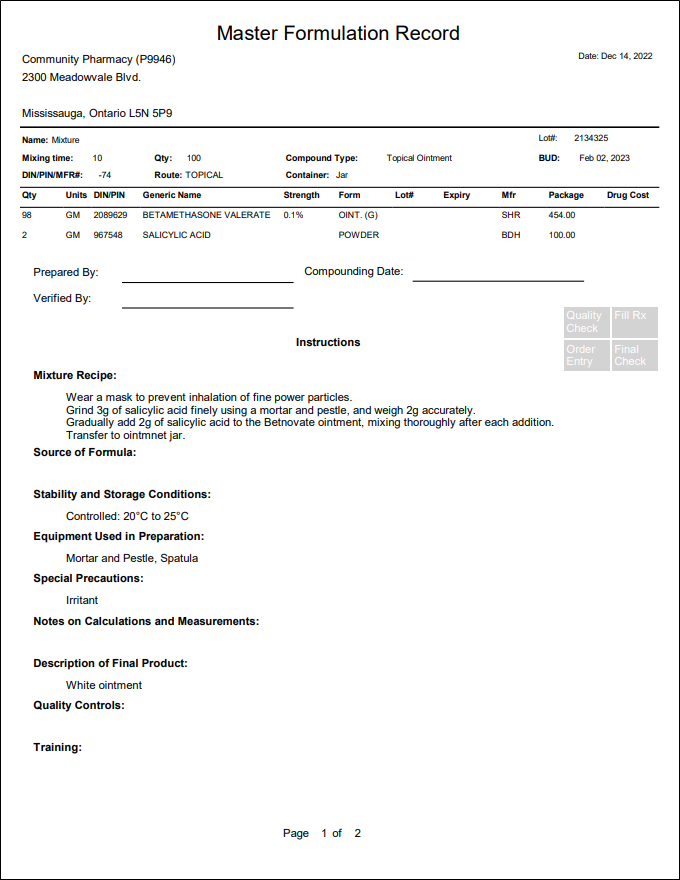Recipe Overview
This topic is intended for Independent pharmacies only and is not applicable to Rexall pharmacies.
A mixture recipe can be printed for bulk compounding purposes from the Mixture Folder. The recipe has a similar appearance to the Mixture Breakdown Report but does not contain any patient or prescription information.
Printing a Mixture Recipe Report
To print a mixture recipe report:
-
Open the Mixture Folder.
-
Select Print Recipe. The Print Recipe window opens.
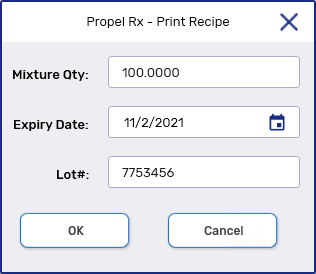
-
In the Mixture Qty field, enter the quantity of the mixture being prepared. By default, the quantity is set to the Mixture Qty entered in the Mixture Folder.
-
Optional: In the Expiry Date and Lot# fields, enter the expiry date and lot number for the mixture. By default, these fields are populated with the information entered in the Expiry Date/Expiry Days and Lot# fields in the Mixture Folder.
-
Select OK.